If you’re an eCommerce merchant, you have a big choice to make. What eCommerce platform should you use? There are so many – BigCommerce, Magento, Shopify, WooCommerce, Volusion… and that’s just the tip of the iceberg.
What do you really need to know about each one, and how can you make the right choice? Doing your own research is a great start, so you’re already in the right place! In this blog from 121eCommerce, we’ll take a quick look at BigCommerce, and help you learn the basics about this eCommerce platform.
We’ll discuss some of BigCommerce’s most important aspects like pricing and themes, we’ll take a look at what some other reviewers say about it, and we’ll give you all the basic information you need to decide whether it’s right for you. So without further ado, let’s jump into it, starting with BigCommerce’s pricing strategy and available plans.
BigCommerce Pricing – Everything You Need To Know
Broadly speaking, BigCommerce has pretty similar prices compared to competitors like Shopify. It offers a tiered membership plan, with different prices for each tier, as follows:
- BigCommerce Standard: $29.95 per month, up to $50K in annual sales
- BigCommerce Plus: $79.95 per month, up to $180K in annual sales
- BigCommerce Pro: $299.95 per month, up to $400K in annual sales
- BigCommerce Enterprise: Pricing varies depending on your business
As you can see, the plan you get is mostly based on how much you sell at your store. For most people, it makes sense to start with Standard and move on to Plus and Pro as your store grows.
Overall, all the plans have the same suite of features. However, there are also some extra features available in the Plus and Pro plans that you may be interested in. If you get the Plus package, you’ll get access to:
- Customer grouping and segmentation tools
- Abandoned cart saver
- Persistent cart
- Stored credit cards
- Lower transaction fees (2.35% plus $0.49) through Braintree
Upgrade to the Pro plan, and you’ll get even more features like:
- Google customer reviews on your website
- Product filtering and custom product filtering
- Even lower transaction fees (2.05% plus $0.49) through Braintree
Enterprise offers even more features, but it’s only necessary for very large eCommerce businesses. Some of these features and perks include:
- Priority support and customer service
- API support
- Price lists
- Unlimited API calls
- ShipperHQ engine included for no extra cost
You also can get a free 15-day trial of any plan, and if you choose the Plus or Pro plan and pay annually, you’ll get a 10% discount, which is definitely something to keep in mind.
You also get one month of free service to set up your store. You can sign up, choose your plan, then set up your store. You won’t be charged until one month passes, or you officially open up your store – whatever comes first.
BigCommerce Themes – Free Themes, Paid Themes, Customization & More
BigCommerce has a total of 12 free templates, which you can customize yourself to fit your brand image. There are actually a lot of great ways to customize these free themes, and they all use modern mobile-friendly, reflowable designs, as well as powerful features and designs that help up-sell and convert shoppers.
If you want to take things a step further, though, you also have the ability to buy and pay for premium themes from BigCommerce from the Theme Store. There are 170+ paid themes as of publication time, with more being added frequently. You’ll just pay a simple up-front fee to use a theme, which you’ll permanently have access to. There are no monthly fees for templates and themes.
If you’re looking to go a step further, you can even build a custom template using their Stencil framework. But unless you’re tech-savvy, you’ll need to hire someone for that. That can be a pricey proposition, so most new eCommerce entrepreneurs stick with an off-the-shelf theme for their store.
Another perk of BigCommerce is that it has a “Page Builder.” This is what’s known as a “What You See Is What You Get” or “WYSIWYG” interface. It lets you add products, text, media, and other “blocks” and elements to a page and create all-new web pages without touching a single line of code.
BigCommerce Catalog, Product, and Sales Tools – Drive More Conversions
BigCommerce comes with lots of great tools to help you upload products, manage your catalog, and drive sales. Here’s a quick overview of just a few of them:
- 70+ native discounts – BigCommerce supports a huge variety of sales, promotions, coupon codes, and other discount methods that can be used to drive sales and boost profits.
- Gift card/store credit support – BigCommerce has native support for gift cards and store credit, which makes it easy for customers to buy gifts for others, and for your customer service team to issue store credit for returns and in other such situations.
- Excellent SEO features – Among other features, BigCommerce has fully-customizable URLs, powerful tools for creating and editing meta titles/tags, mobile-optimized native themes, CDNs (Content Delivery Networks) for faster loading, and AMP (Accelerated Mobile Processing) support for mobile shopping. This all adds up to better SEO, and makes it easier for customers to search for your store and your products online.
- Akamai image manager – This is an image manager that automatically scales and compresses images as you upload them. This saves you lots of bandwidth and helps your website load faster – and since you don’t have to do it manually, you’ll save lots of time, too.
- Large number of SKU variants – BigCommerce lets you have up to 600 variations of each SKU, which is many more than the competition. There’s also native support for things like digital downloads, engraving/customization, and tons of other features to help you upload and sell products of any type.
- Powerful shipping tools – BigCommerce Shipping Manager lets you ship products with ease, provide accurate shipping quotes, and manage your shipments all in one place.
- Abandoned cart recovery – Plus and higher plans include powerful abandoned cart recovery tools, such as emails to remind customers about their cart and special offers that can tempt them to convert and complete their purchase.
BigCommerce Apps & Extensions – Expanding The Capability Of Your Store
Sure, BigCommerce seems great. It’s got lots of native features, too. But what if you need something special? Like integration with your email marketing provider, or enhanced checkout functionality?
That’s where the BigCommerce App Store comes in. With BigCommerce apps, you can extend the functionality of your store with a few clicks, easily installing apps that modify or change the behavior and features of your store.
For example, if you’re a MailChimp user, you can install the MailChimp app to connect your BigCommerce store and your MailChimp account – and start building and sending emails to customers right away.
The cost of each app varies. You may need to pay a fixed rate, pay monthly, or subscribe to a separate service to get access. Some apps are free, though. Overall, there’s a huge number of options for customizing and extending the functionality of your store, which is very useful as your store grows and you start to notice issues or pain points that need to be addressed as your sales continue to increase.
BigCommerce Payment Processors – Options For Accepting Payments
BigCommerce offers native payment integration with Braintree, with very reasonable rates that are comparable to other payment processors. However, you’re not limited to just using that. You can also use PayPal, Stripe, Square, and a wide variety of other “Payment Gateways.”
There are 45+ different gateways to choose from. The main difference between gateways comes down to their fees, support for international sales, and specific policies about how money is handled. For more details about payment gateways and why they matter, take a look at this article. It’s specifically focused on Adobe Commerce, but also explains the basics about payment gateways and why they’re needed for your eCommerce store.
One great thing about BigCommerce is that they don’t charge a fee if you use one of these “third-party” payment processors. In contrast, some competitors like Shopify charge between 2% and 0.5% (depending on your plan tier) if you don’t use their recommended payment processor.
BigCommerce Analytics – Tracking Traffic, Sales, and More
BigCommerce has a fairly good suite of reporting features, with 11 total reports available. These include, but are not limited to:
- Customer reports such as customer sources, overall spending, when they placed their last order, and percentage of new vs. returning customers
- Marketing reports showing where each customer came from (search, ads, social, etc.)
- Search data reports, including details about what searches and keywords your customers used on your store
- Abandoned cart reports (for plans with access to abandoned cart recovery)
- Various financial and tax reports to keep your finances in order
Along with their standard analytics tools, BigCommerce also supports Google Analytics and a wide variety of other web and merchant analytics tools.
BigCommerce Reviews – What Do Users & Reviewers Think?
Okay, enough about the features of BigCommerce is. What do real users and other reviewers think of it? Is it a good platform? You can check out the latest reviews for yourself with a quick Google, but we’ve put together some excerpts from the top BigCommerce reviews that you can check out below:
- Style Factory Productions – Chris Singleton from Style Factory Productions awarded BigCommerce 4.4 out of 5 stars. He called it “one of the most feature-packed hosted online store builders I’ve tested,” and also said that “It’s strong on the SEO front, with AMP functionality and automatic image optimisation features being provided out of the box. Its multi-currency selling functionality is really good too — and one the strongest arguments for using this product over a competing one.”
- WebsiteBuilderExpert – Lucy Carney of WebsiteBuilderExpert gave BigCommerce 4.1 out of 5 stars. In her review, she said that BigCommerce was “a top eCommerce builder,” and has “Impressive data reports, an extensive inventory, and the most built-in features of any builder.” She also said that BigCommerce “caters to businesses of all shapes and sizes, so don’t be put off if your store isn’t the biggest on the playground.”
- eCommerceCEO – Darren DeMatas of eCommerceCEO also rated BigCommerce highly, giving the platform 4.4 out of 5 stars. In his conclusion, he said “Overall, BigCommerce does a great job of addressing what people need in online store software… While there is definite room for improvement in some areas, BigCommerce sets the bar in many others.” He also said that “It’s a good choice for people who want to start an eCommerce store… The available tools make it possible for any niche or industry to be successful.”
Still Not Sure? Try BigCommerce For Free – No Commitment!
One of the best things about BigCommerce is that it offers a free 15-day trial. You don’t have to pay to try it out. You can get started and begin building your website for free – and see if you like BigCommerce, or if you’d rather look at a different platform like Magento.
So why not give it a shot? You can head to their website and try it for free now, with absolutely no commitment. Hands-on experience is always the best way to find out if you like an eCommerce platform, so get started today.
And if you do end up picking BigCommerce and need help developing, maintaining, or growing your website, 121eCommerce is here to help. We specialize in BigCommerce development, and are always here to help eCommerce entrepreneurs build better businesses. Contact us for a free consultation, learn more about what we do, and see how we can help your business grow.


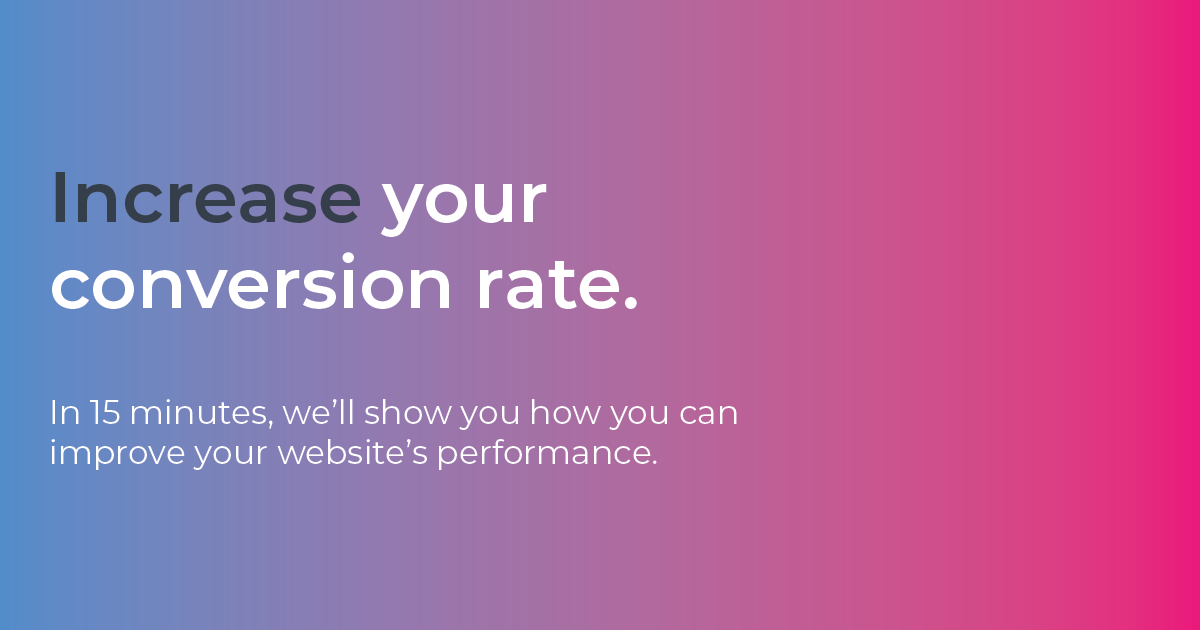
Leave a Reply
You must be logged in to post a comment.