At 121eCommerce, we’re always looking for ways to improve the shopping experience for customers on your Magento store. In the service of this goal, we’ve developed a one-of-a-kind extension that’s been specifically designed for stores that sell large volumes of items to both B2B and B2C customers – Rapid List Ordering.
In this blog, we’ll discuss the basic functionality and design of our extension, go over its features and benefits, and help you understand how it can help you boost profits at your store – and sell bulk products to larger businesses and organizations more effectively.
Let’s go!
The Problem – Ordering Bulk Items In Magento Is a Pain!
Despite the fact that Magento provides B2B features that help improve the ability to serve B2B customers, there is still one big problem with the native Magento product navigation system – it’s difficult to order bulk items in a single shot.
This isn’t typically a problem for Magento stores that serve only individual consumers – most individuals won’t need to order 50 laptop bags, sleeves, and keyboard covers at once, for example.
But for larger orders, this becomes more difficult. Customers shopping on your website must visit each individual product details page, select the color, size, and other attributes for each item, and manually add them to the cart.
For B2B sales, this presents a big pain point for customers ordering bulk items. What’s the solution?
The Rapid List Ordering extension from 121eCommerce.
The Solution – A Togglable “Native Magento” Bulk-Ordering System
Rapid List Ordering is a Magento 2 extension developed by 121eCommerce that is specifically designed to address the above pain points. It provides a toggleable button that lets customers switch between a traditional product view and the Rapid List Ordering view, using the button seen in the upper-left section of the above screenshot.
As you can see in the above screenshot, customers can choose the size and color of the item directly from the main navigation menu page, choose the number of their items, and add them to their cart all without having to view the individual details about each product.
Additionally, your customers may use the left-hand navigation menu to filter products by size, style, and color, all without viewing individual product pages.
This provides a smoother, faster shopping experience for B2B customers who frequently reorder the same items, or for any customer that needs to bulk order products from your store.
Rapid List Ordering supports both Magento Open Source and Magento Commerce.
Why Use Rapid List Ordering?
Wondering why you should install Rapid List Ordering on your Magento store? Here are just a few benefits of using this Magento extension from 121eCommerce.
- Enhances B2B customer experience – Rapid List Ordering enables B2B customers and any customer bulk-ordering items to quickly and easily add them to their shopping cart without viewing each individual item on its own.
Instead of spending minutes choosing the products that they need, your B2B customers can search your products, filter them, and add them to their shopping carts in just seconds. This helps reduce friction during the shopping and checkout process and helps increase your overall conversion rate for customers placing bulk orders.
- Native look & feel integrates with all Magento themes – We’ve designed Rapid List Ordering to be unobtrusive and to have a native look and feel.
It’s built to match any Magento theme, and you can customize the button text, text color, background color, and other elements of the toggleable button, ensuring that it will match your website’s custom theme perfectly. You can also customize other aspects like the number of search results displayed on each page, and much more.
- Compatible with Magento search, category & list views – Rapid List Ordering has been built to be compatible with all native Magento views, including search, category, and list views. It integrates seamlessly into your store and is usable throughout every view of your products.
- Toggleable, making it appropriate for B2B and B2C – With just the click of a button, your customers can toggle between Rapid List Ordering and the traditional Magento product view. This means that it’s easier to manage a store that sells to both B2B customers and B2C customers. B2B customers can use the Rapid List Ordering extension to place their orders more quickly, while B2C customers may browse using the traditional Magento view.
- Easy to install and manage – The Rapid List Ordering extension can be installed and set up in just a few minutes. With its intuitive design and the extensive user guide and documentation from 121eCommerce, you can quickly and easily install and set it up, even if you are not a technical expert in Magento.
With Rapid List Ordering, you make it easier for your customers to order in bulk when they need to – which leads to higher conversion rates, more sales, and higher profits for your Magento store. If you run a store that sells to B2B customers or regularly has bulk orders from customers, it’s a powerful addition to your feature set.
Take a Look at The Rapid List Ordering Extension Now – See If It’s Right For Your Store!
Interested in exploring the Rapid List Ordering extension in further detail? Click here to visit its page on the Magento Marketplace and learn more. You can take a look at some more example screenshots, documentation, and User Guide to learn more about Rapid List Ordering, and see if it’s right for your store.
Got questions? Need help using the Rapid List Ordering extension? At 121eCommerce, we stand behind our products 100%. Click here to contact us, and get in touch with our team right away. We’re always here to help.

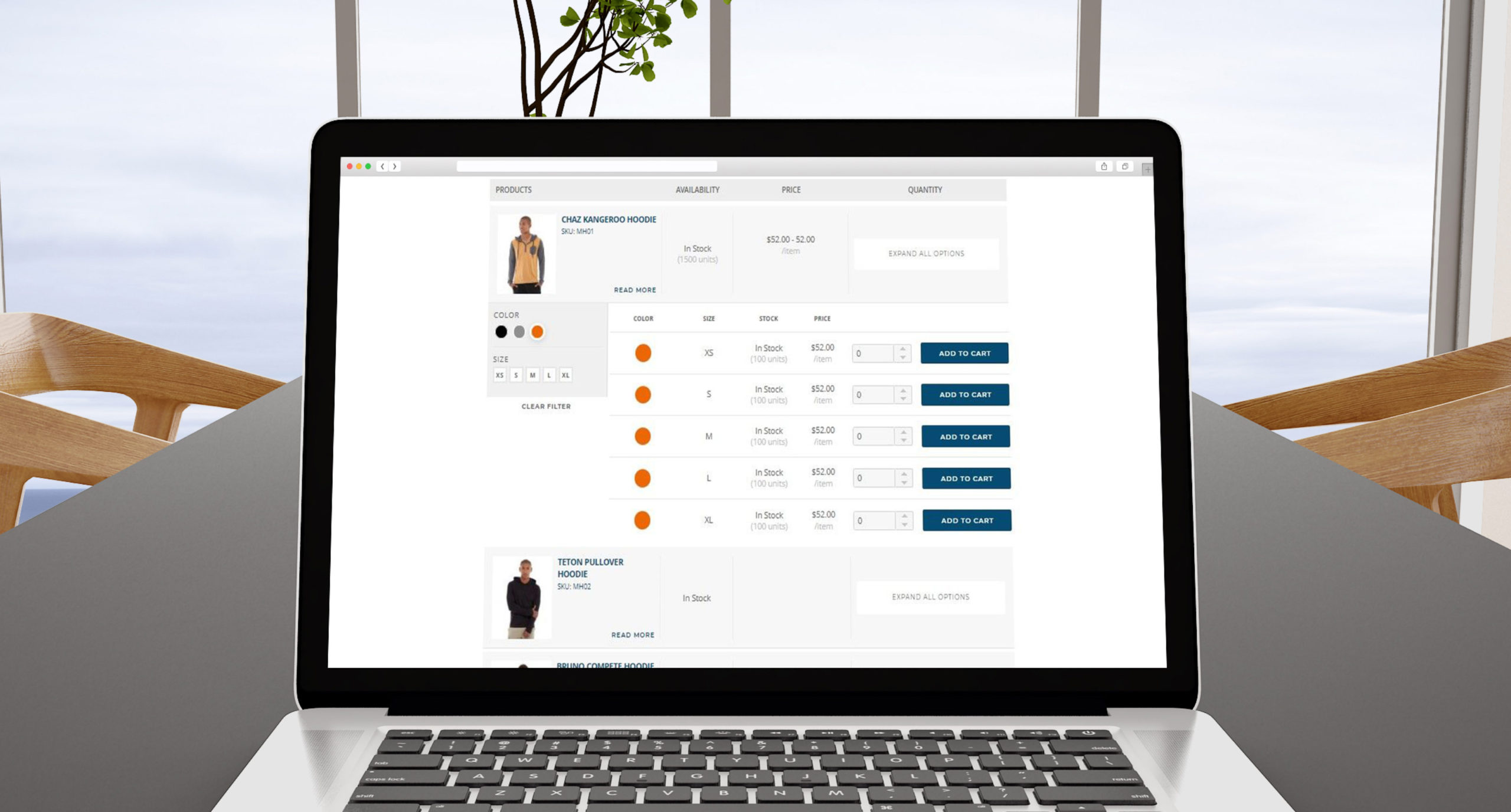
Leave a Reply
You must be logged in to post a comment.