Having an eCommerce site means you are getting a steady stream of data points from successful sales, site visits, cart abandonment, and product stock updates. Data from multiple sources are great, and can provide insight into the operation of your business, profitability, and more.
But what happens when there is too much data from too many sources?
It can be a struggle to connect all the dots, and you’re left feeling like Charlie from “It’s Always Sunny!”

Having too much data can lead to a variety of issues that pertain to your business’ daily operations. For example, if you’re getting data from your eCommerce platform, Google Analytics, and your ERP, this can lead to delays in taking action on trends, or truly understanding your customers’ needs. This can even lead you to not be able to explore new sales channels and opportunities.
You may be thinking at this point, “I don’t even know what I don’t know when it comes to data! Where on earth do I even start?”
Or on the flip side, you may be thinking, “I have someone manually pulling and compiling reports from these sources. I’m all set!”
Or on the flip flip side, you may be thinking, “I just upgraded to GA-4, and will be getting all the data I need.”
As a Marketer, I can tell you that those are all a means to an end, but they aren’t the most effective ways to gauge new business opportunities or how well your business is performing.
Personally, I love using Google Analytics to get a general idea of how 121’s site and our clients’ sites are performing. It’s not perfect however, and tends to be generic and hard to determine what actions need to be taken to drive more business, conversions, or leads. A solution that I have become a huge fan of is Adobe Analytics in light of this. Full disclosure, 121 is a partner with Adobe, however, they are not paying me to write this post. I promise!
When it comes to Adobe Analytics, it provides more acquisition-based analytics, and is able to compile multiple data points into a singular place. Having pulled, combined, and created reports from multiple data points in previous jobs, I fully understand that this is a very tedious (and time consuming) process that can turn into having dread every time you need to do it.
And when you’re not sure where to start? It just makes things even worse.
At the end of the day, having a clear view of your customers, and their journey, can help you drive more revenue for your business, and have more effective marketing campaigns.
Here are five ways Adobe Analytics can help you do just that.
1. Maximize conversion rate
Bar none, your website needs to have a solid conversion rate.
You can have the best looking website, fantastic content, beautiful product imagery, but yet if your customers aren’t making purchases, it’s literally all for nothing. With Google Analytics, you can make an educated guess as to what pages on your site are/are not performing, however, this can be totally subjective based on the interpretation of the data. Speaking from personal experience, I’ve read the data in Google Analytics one way, while a colleague interpreted it in another way. The benefit of using Adobe Analytics in this case, is that it eliminates any bias or subjectiveness.
You can get as granular as you like in Adobe Analytics, and even visualize funnels where customers are dropping off. For example, if you’re running a special promotion and have a specific URL you are sending your customers, you can create a funnel that looks like this:

The “purchase: step 1” can be adding the product to the cart, followed by “purchase: step 2” which is the customer clicking the checkout button. In this funnel, you can see how many users are dropping off after moving through each step of the process. This gives you actionable insight into being able to adjust accordingly for any trends you are noticing. On the flip side, it also helps you establish realistic goals rather than guesstimating.
2. Cart abandonment
Similarly to maximizing your conversion rate, using Adobe Analytics can help you tackle cart abandonment rates, and help you convert more sales. You can add variables in your reporting data sets that includes cart views and adding products in as well. By doing this, you can establish a baseline of how many times a user views their cart, and if they are dropping off or moving through with a purchase. Having a clear baseline can help you dive deeper and start looking into creating a strategy for retention, or even creating a small case of FOMO (fear of missing out) if they don’t complete their purchase.
3. Product Page Optimization
Using Adobe Analytics can also help you determine how to optimize your product pages, and which pages need updating. Similarly to the cart abandonment and CRO pieces, you can pull the data about your product pages’ performance and begin to make improvements on each page. Outside of Analytics, you can also use Magento’s built-in reporting to optimize your product pages to make sure they are creating an ideal user experience.
4. Marketing Campaign Performance
Adobe Analytics allows you to run reporting based on campaign IDs and labels, as well as delivery IDs and labels. Meaning, you can label any/all ongoing marketing campaigns you are running based on your own naming conventions. You can get detailed metrics for:
- Clicks
- Delivery
- Opens
- Sent emails
- Total bounces
- Unique opens
- Unique clicks
- Unsubscribes
This is great because you can track all of your marketing campaigns in one singular location. As someone who pulls marketing reports frequently, it is great not having to pull them from multiple sources and create one singular report. Saving time is the best!
5. Segmentation of Customers
Lastly, Adobe Analytics has much deeper segmentation and customer data insights than Google Analytics. While Google can show some of your customers’ data, Adobe’s Analytics has much more information than Google can offer. With Adobe Analytics, you can see who your visitors are, the devices and services they use, and where they navigated from. You can even get as deep as seeing what keywords they used to find you! If your eCommerce site is looking into paid advertising, this is a fantastic way to ensure that you are not going to wastefully spend on keywords that deliver little value.
How will I know when it’s time to switch?
In reality, it all depends on your business and where you stand with your company’s data. If you’re relatively new to data integrity and using it to drive business, starting off with Google Analytics is most-likely the best bet. With much more robust reporting and event tracking coming with GA4, Google Analytics is a great starting point for your business. Typically, when you start asking questions such as, “why are my customers dropping off on product page X”or even “how do I drive more conversions on my checkout experience?” this is an indicator of needing deeper and richer analytics tools.
At the end of the day, having data to help you better manage your business is an absolute must. Whether you want to have it at a high level with no actionable insights, or at a granular level with actionable insights is up to you and your business’ needs.

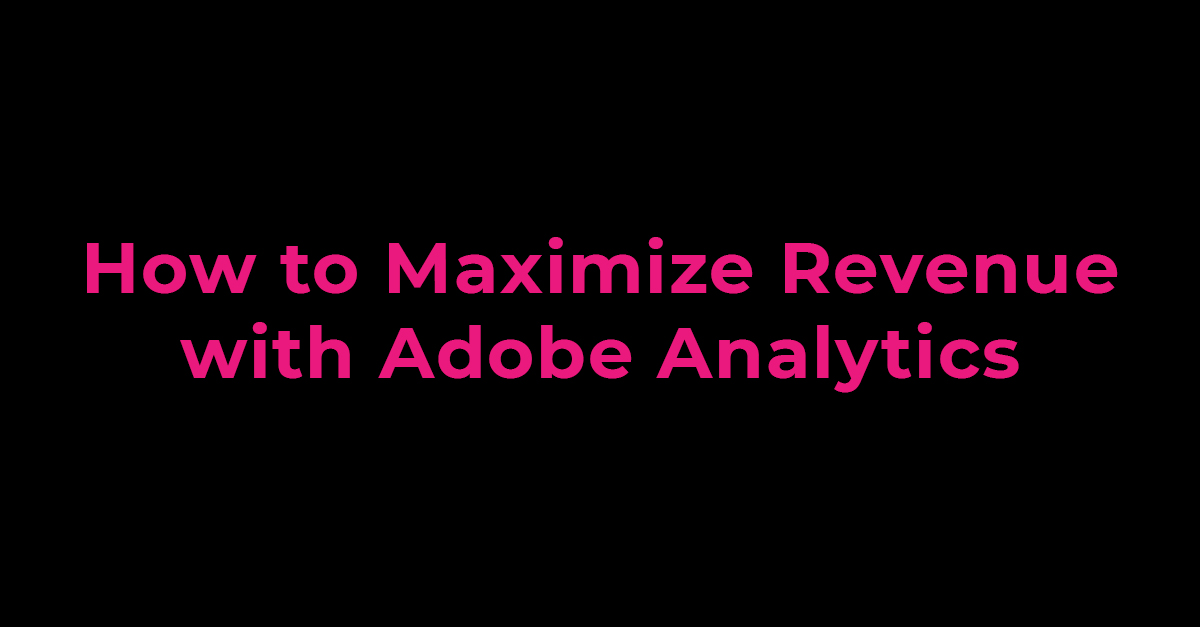
Leave a Reply
You must be logged in to post a comment.