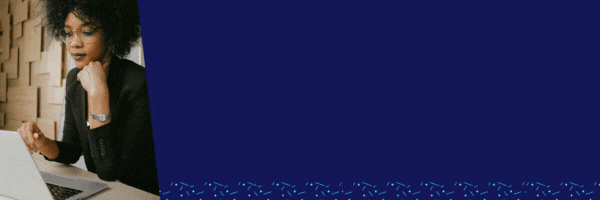In the world of eCommerce, every second counts. Slow website speeds can mean the difference between a satisfied customer and a frustrated visitor who abandons their cart, and leaves your site empty handed. Studies have shown that even a one-second delay in page load time can lead to a 7% decrease in conversions. Yikes!
So, that begs the question, how do you know if your website is performing at its peak and delivering the best possible experience for your customers? Here are 5 key signs that your eCommerce site might be in need of a performance audit:
1. Slow Page Load Times:
This is the most obvious sign of a website that needs some TLC.
There are several culprits behind slow page load times like large, unoptimized images. These can significantly slow down your website. Unnecessary plugins or scripts can also be a drag on performance. Even poorly written code can contribute to sluggish loading times which all adds up to slower page loading times.
Here’s How to Fix It:
- Image Optimization: Take the time to optimize your product images for the web. There are many free and paid tools available to help you resize and compress images without sacrificing quality.
- Plugin & Script Review: Do a thorough audit of all the plugins and scripts running on your website. Are there any that are no longer essential or have known performance issues? Deactivate or remove any plugins that aren’t adding value to your site’s functionality or user experience.
- Code Review & Minification: Consider having your website’s code reviewed by a developer to identify any inefficiencies or bloated code that can be streamlined. Minifying code can also help to improve website speed by removing unnecessary characters and whitespace.
2. High Bounce Rate:
Bounce rate is a metric that tells you the percentage of visitors who leave your website after viewing only one page. A high bounce rate can be a warning sign that visitors are landing on your site, but something is causing them to leave immediately. This could be due to slow loading times, as discussed above, or other factors related to website performance.
Here’s How to Fix It:
- Engaging Content: Make sure your website content is engaging and informative. Visitors should be able to quickly find the information they’re looking for, whether it’s details about a specific product or answers to their questions about your brand.
- Clear Navigation: A well-designed and intuitive navigation is crucial for keeping visitors engaged. Visitors shouldn’t have to click through a maze of pages to find what they need.
- Targeted Calls to Action: Clear calls to action (CTAs) guide visitors towards the next step you want them to take, whether it’s adding a product to their cart, subscribing to your newsletter, or contacting you for more information.
3. Mobile Unfriendliness:
In today’s mobile-first world, it’s no longer an option to have a website that isn’t optimized for mobile devices. More and more consumers are shopping online using their mobile devices, and if your website isn’t mobile-friendly, you’re shutting out a large portion of your potential customer base.
A website that isn’t responsive to different screen sizes can be difficult to navigate on a mobile device. Tiny text, buttons that are too close together, and images that don’t scale properly can all lead to a frustrating user experience for mobile visitors. Not to mention, this can also cause some concerns with your website being in ADA compliance as well.
Here’s How to Fix It:
- Responsive Design: Make sure your website uses a responsive design that adapts to the size of the screen it’s being viewed on. This ensures that your website looks great and functions flawlessly on desktops, laptops, tablets, and smartphones.
- Mobile Testing: There are many free tools available online that allow you to test your website on different mobile devices. Use these tools to identify any areas where your website might be falling short on the mobile front.
4. Low Conversion Rates:
Conversion rate is the percentage of visitors who take a desired action on your website, such as making a purchase. A low conversion rate can be a sign that there are performance issues hindering the checkout process. For example, a slow loading checkout page can cause visitors to abandon their carts before completing their purchases.
Here’s How to Fix It:
- Streamline Checkout Process: Make sure your checkout process is as streamlined and user-friendly as possible. The fewer steps a visitor has to take to complete a purchase, the more likely they are to convert. Here are some tips for streamlining your checkout process:
- Offer guest checkout: Allow customers to purchase without creating an account.
- Minimize form fields: Only ask for essential information during checkout.
- Provide clear shipping options and costs: Don’t surprise customers with hidden fees at checkout.
- Optimize for mobile checkout: Ensure the checkout process is smooth and easy on smartphones and tablets.
- Offer multiple payment options: Provide a variety of payment methods to cater to different customer preferences.
- A/B Test Checkout Elements: Use A/B testing to experiment with different checkout layouts, calls to action, and messaging. This can help you identify what resonates best with your customers and ultimately leads to higher conversion rates.
- Reduce Friction Throughout the Buying Journey: Go beyond the checkout process. Look for ways to reduce friction throughout the entire buying journey. For instance, are there confusing product descriptions or lack of clear return policies that might be causing hesitation before checkout?
By addressing these potential roadblocks and optimizing the overall user experience, you can create a smoother path to purchase for your customers and see a significant improvement in your conversion rates.
5. Negative User Reviews or Feedback:
Customer feedback is a goldmine of information, and it can be a valuable indicator of website performance issues. Take the time to read through online reviews and customer comments. Are there any recurring complaints about slow loading times, difficulty navigating the mobile site, or problems during checkout? These negative reviews can be a wake-up call that your website is in dire need of a performance audit.
Here’s How to Fix It:
- Address Customer Concerns: Don’t just ignore negative feedback! Take the time to address customer concerns and implement solutions to the problems they’re highlighting.
- Respond to Reviews: Responding to both positive and negative reviews shows your customers that you value their feedback and are committed to providing a great user experience.
If you’re experiencing any of the signs listed above, it’s a good idea to conduct a performance audit of your eCommerce website as soon as possible. While you can complete an audit on your own, sometimes it does help to have an agency partner audit your site to make sure nothing gets missed, and to have a neutral third party review.
If you’re looking for someone to help, 121eCommerce is here for you!
Sources:
https://blusharkdigital.com/blog/easy-mobile-optimization-strategies-to-elevate-your-site/