| Read Part 13 of 20 in our7 Keys to Successful Web Development series below! |
Whether you run a small business or control a huge corporation’s website, one of your top priorities should be boosting your website’s search ranking on Google or other Search Engines. A higher search ranking means more attention, and ideally, more customers. In all cases, you need to enhance the SEO friendliness of your website to give it the best opportunities to rank high. If you are not sure what SEO friendliness is and how to measure it, don’t worry. Read on as we explain the most important elements to check in an SEO audit and the tools you can use to measure these elements.
- Mobile Friendliness
As an August 2014 report from comScore shows, more people connect to the Internet through mobile devices (51 percent) versus desktop and laptop computers (42 percent). The conclusions are obvious; you must be able to reach people through mobile means, or you are not giving them a satisfactory experience or tapping into your potential. Plus, you are handing your competitors a great advantage on a platter.
To test the mobile friendliness of your website, head over to the Google Developers Mobile-Friendly Test. In fact, use the test to check on your competitors’ websites as well. All you do is type a URL, and this tool analyzes the website, telling you how mobile friendly it is.
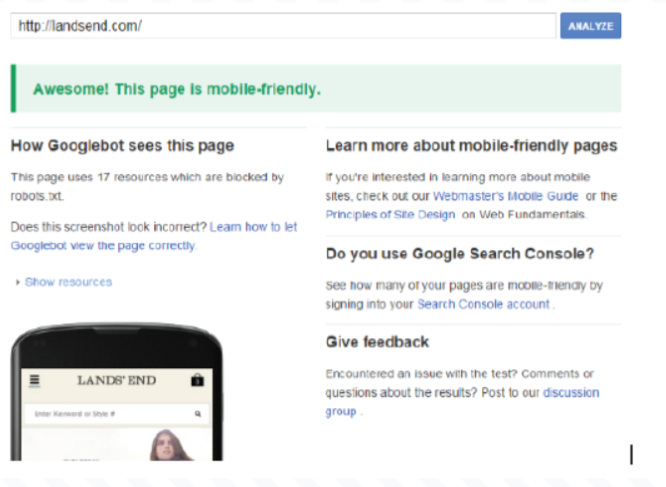
- Page Speed
The better the experience for the end user, the higher the website ranking on Google. Page speed is one of these key elements you must test, especially since attention spans these days are shorter. GTMetrix gives you in-depth reports on your website’s page speed and how you can make it even speedier, for example, by deferring JavaScript parsing.
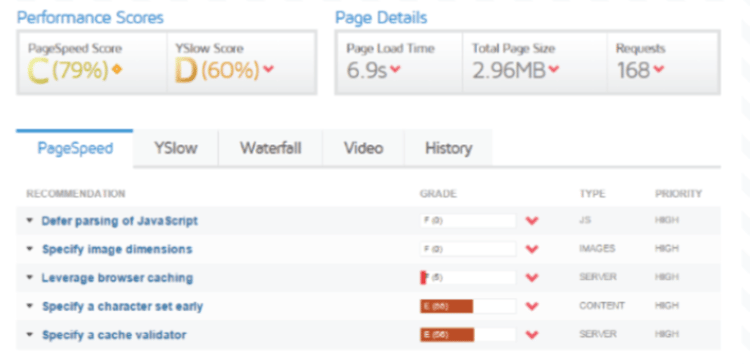
Another useful tool to measure page speed is Google Developers PageSpeed Insights. While it does not provide as in-depth a report as the GTMetrix testing tool, you do get distinct recommendations for mobile and desktop versions.
- Overall Health
Google Search Console is your go-to when you need to explore the overall health of your website. Various tabs in the console lend insight into areas such as search appearance (title tags, for example), search traffic (the keywords that bring users to your website, on what device type and who likes to link to your website), crawl (potential URL errors) and Google Index (pinpoints index bloat problems along with other indexing problems).
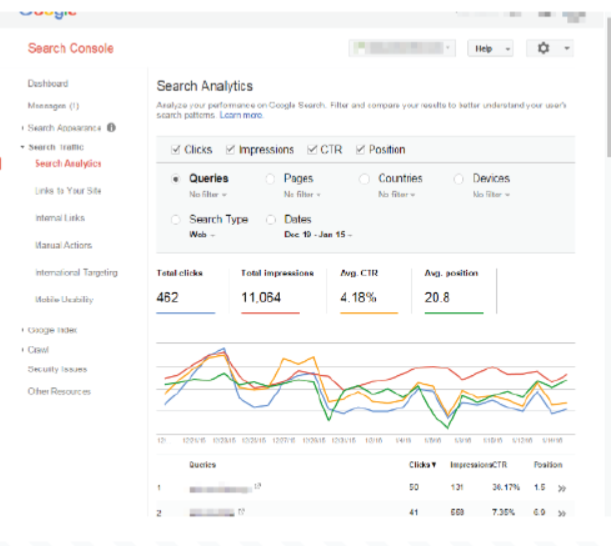
You should also use SEMRush, but keep in mind that the free version is not nearly as useful as the paid version. However, the free version does provide insight into elements such as backlinks and the keywords responsible for your website’s search ranking. Perhaps the most advantageous reason to use SEMRush is the Domain vs. Domain tool; use it to identify your true online competitors.
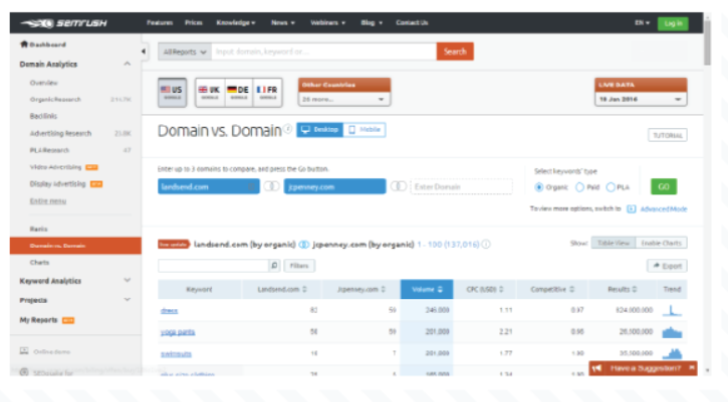
- Page-by-Page Feedback
The free version of the ScreamingFrog SEO audit tool crawls your website up to 500 pages, delivering page-by-page input on issues such as title tags, meta descriptions, H1 tags and many other elements. It’s a great way to ensure you cover as many bases as possible.
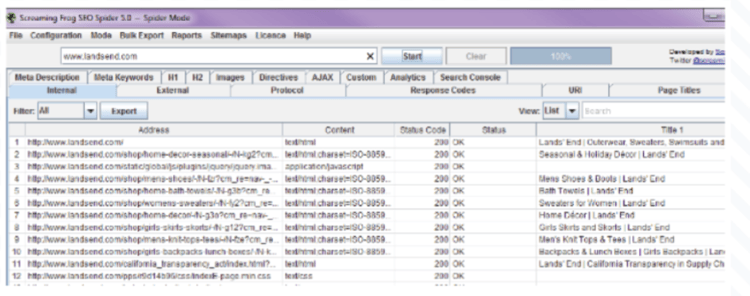
- Backlink Analysis
While some of the tools above assess backlinks, you should also try out Majestic Tools. This SEO audit tool is top of the line for looking at inbound links and evaluating the linking pages. For an even more intricate look, use the paid version.
So, in a nutshell, here are the tools you should be using and what they do. After you scan the list, keep reading for the scoop on two more invaluable tools.
- Google Developers Mobile-Friendly Test: Tests how mobile your website (and other websites are)
- GTMetrix: Assesses the page speed of your website SEMRush: Provides insight into elements such as backlinks and the keywords responsible for your website’s search ranking
- Google Developers PageSpeed Insights: Gives separate reports on mobile and desktop page speed issues
- Google Search Console: Provides insight into your website’s overall health with looks at elements such as searchers’ keywords and search appearance
- ScreamingFrog: Provides page-by-page feedback up to 500 pages (paid version searches more pages)
- Majestic Tools: Analyzes backlink elements such as inbound links and the linking pages
Also worth mentioning is Moz Tools. It’s an excellent resource for anyone who wants to learn more about SEO and SEO tools. The tools on this website are all great, and some are free.
Many reports on SEO audit tools skip over Google Analytics because many people assume you are already using it. We don’t want to make that mistake, so here’s a rundown on this tool. It tracks such elements as:
|
|
Combine Google Analytics with your other tools, and you are in an excellent position for insightful SEO audits. After you have executed SEO recommendations, Google Analytics helps track increases in organic traffic.
Contact Us to Learn More!
If you want to learn more about SEO or need help with a SEO audit, get in touch with us today. Our aim is to help your business be all it can be.
Want the full “7 Keys to Successful Web development” whitepaper? Download it now!

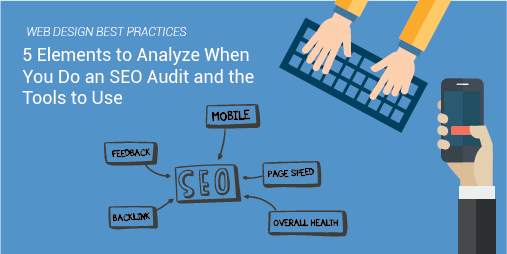

Leave a Reply
You must be logged in to post a comment.