Thou shalt not steal.
Thou shalt not kill.
Thou shalt not make a long checkout process.
What?
You haven’t heard of that last one?
Well my friend, you’re in for a few more surprises with these six eCommerce best practices you should follow like the Bible.
Let’s get to preachin’!
1. KISS (Keep It Simple, Stupid)
This age-old acronym, first developed by the US Navy, states something that should be obvious.
Simple is better.
The same holds true for eCommerce.
Stick to conventions.
People expect to see their shopping cart in the upper right-hand corner. So put it there. Don’t think you’re being innovative by putting it somewhere else.
That’s not innovative.
That’s stupid.
In his book, Don’t Make Me Think: A Common Sense Approach to Web Usability, author Steve Krug hammers away at this point. Krug’s book is a must for anyone with a website. HIs advice is simple, yet golden.
You need to keep to conventions and follow eCommerce best practices that people have grown accustomed to over the past twenty years.
For example:
- Use a horizontal navigation menu on your homepage, listing your product categories and subcategories.
- Place your shopping bag or cart icon on the upper-right of the page:

- Advertise new arrivals and the latest deals on your homepage.
- Put useful links, such as pages related to returns, shipping, customer service, and coupons in your footer:

You get the idea. We know that it can be tempting to try to change things up and make your website stand out among others. But this always leads to frustrated customers.
Your customers would rather shop on a (relatively) generic – but functional website, rather than a visually-interesting – but unusable one.
If you fail to understand this, you risk alienating your customers before they even start shopping with you.
2. Make use of breadcrumbs whenever you can.
If your eCommerce website has more than one or two subcategory menus, make sure that you make use of breadcrumbs to link categories and subcategories together. This makes it easier for customers to find their way around, and browse through your products without losing their position on your website.
Newegg does a great job using breadcrumbs and even includes the item number:
3. Show as many product photos as you can.
Your customers want to get intimate with your products.
That may sound weird, but it’s true.
They want to see every angle. Every detail. Up close and personal. If you deliver up just one or two boring product shots, you’re killing your chances of a sale.
You should have as many product photos, views, and even videos as you can on each product page. Until we perfect virtual reality technology (which may be a while) product photos are your golden ticket to customer engagement.
North Face does a great job of creating that intimacy with multiple angles of their products:

They even give you a super close-up of the water resistance:

Wow. That’s pretty intimate.
The more photos you have, the better.
Why?
- Customers can get multiple views of the product.
- They will see more detail, and be able to get a better idea of how the product looks and functions in real life.
- High-quality photos with a unique style can help you boost your brand.
- Multiple product photos increase trust, as users can be sure that they’re getting the item shown in the photo
Product photography is so crucial, we’ve written an entire blog on common product photography mistakes. Check it out and you’ll know what NOT to do.
4. Make sure your search feature actually works.
We see this so much on some eCommerce websites, and it’s always frustrating.
You have a search feature – but your results are never relevant, or don’t serve your users with the information that they need.
You have two options. Remove your search feature entirely – which we don’t recommend – or make sure it works.
LightsOnline takes full advantage of its search bar by serving up instant results based on the search:

People use the search bar for a reason.
They can’t find what they’re looking for.
And if yours doesn’t work, they’re all out of options – and they may just Google what they want, or leave your website entirely. Obviously, you don’t want that.
5. Keep your shopping cart simple.
We covered this simplicity idea earlier with KISS, but it applies heavily during checkout.
Once your customer has added their items to their shopping cart, you need to do everything you can to make the checkout process easy.
According to research by Barilliance, the average eCommerce website loses about 75% of sales due to cart abandonment during checkout, and the top reasons for cart abandonment include:
- 60% – High, unexpected extra costs (shipping, fees, taxes).
- 37% – Mandatory account creation for checkout (no guest option).
- 28% – Checkout process too long, complicated.
- 23% – Couldn’t see/calculate order cost up front.
- 20% – Website errors/crashing.
For these reasons, your customer should easily be able to:
- Locate the shopping cart on your website (top-right corner).
- Have an at-a-glance view of their cart contents.
- Checkout as a guest, or have the option to register with your eCommerce site after purchase.
- View all of the details, including product photos, cost, size, color, style, and more in the shopping cart order summary.
- See shipping costs and options, as well as sales tax, and get a simplified order total
Keep the process as simple and linear as possible. Each step should flow logically, with no interruptions. Customers should proceed through the following path:
View Order > Delivery & Payment Options > Review & Confirm > Complete
This kind of linear, logical flow is the best way to guarantee high conversion rates and low cart abandonment rates – so make sure that your shopping cart design does not violate these best practices.
Hallelujah!
If you follow these six eCommerce best practices like the Bible, you’ll be on your way to the Holy Grail of eCommerce: increased conversion rates, lower cart abandonment rates, and a better bottom line.
Hallelujah!

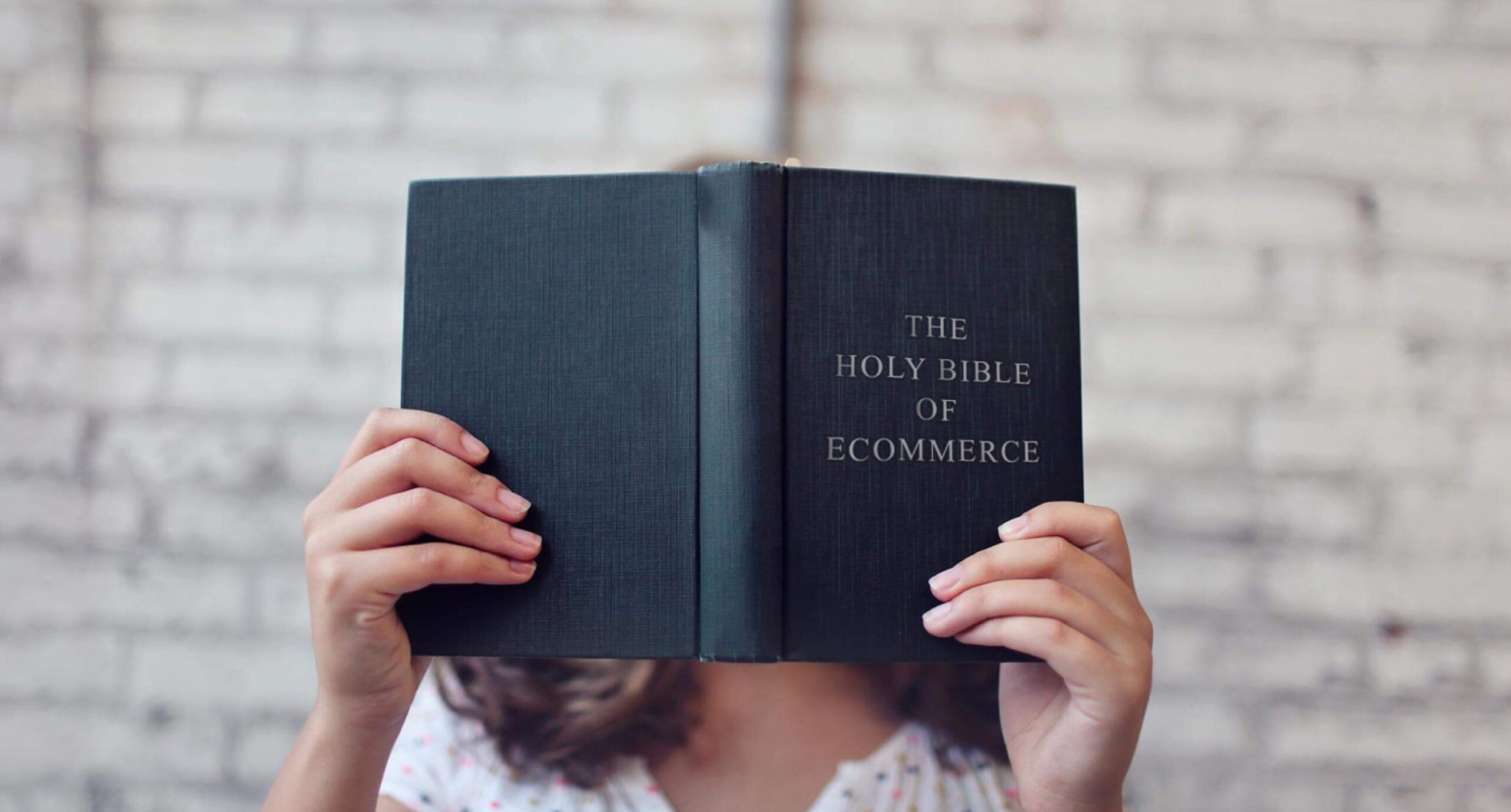

Leave a Reply
You must be logged in to post a comment.