Can you guess the year Apple released its second-generation iPod?
How about when the Sanyo SCP-5300 became the first cell phone in the U.S. to have a built-in camera?
Or when Halle Berry became the first African American to win the Academy Award for Best Actress?
Give up?
The year is 2002.
And if your concerned your website stinks to high heaven of 2002, take a look at the five warning signs below. If your website has any of them, pee-yew! You’ve got work to do.
Let’s go!
1. Clichéd, Unoriginal Stock Photos
 Despite what you think, visitors can easily recognize stock photography. And if your website is loaded with them, your website will appear impersonal and will look like you didn’t put much effort into designing it to make it unique.
Despite what you think, visitors can easily recognize stock photography. And if your website is loaded with them, your website will appear impersonal and will look like you didn’t put much effort into designing it to make it unique.
Take a look at the above webpage as an example.
You can instantly tell it’s a stock photo – even if you can’t explain why.
Does it make the page better?
Nope.
Does it help further the brand?
Nope.
Or does it just look like a placeholder?
Bingo.
This page would be greatly improved by a customized, professionally-shot photo of a real employee – or even a custom abstract illustration.
Heck! Even taking a photo of a real employee with a cell phone would’ve be better.
Stock photos can be a good resource – no doubt about it – when used properly.
If you decide to use stock photos, you should incorporate them with your own original content and illustrations – rather than just littering your website with dozens of images straight from the pages of Shutterstock. Yuck.
2. Auto-play Music
If music starts automatically when someone visits your site, you’re advertising to the world, “Hey, look at me! My site is outdated!”
It’s also a sure-fire way to annoy the hell out of your visitors.
Not only are you subjecting them to your choice of music, they now have to frantically find the (often tiny) mute button before they get the attention of the entire office.
More often than not, visitors will simply leave your site and never, ever come back. Bravo.
The only time auto-play could be appropriate on a website is an online radio site like ClassicRadio.com.
A visitor entering this type of site EXPECTS to hear music. So when it starts playing when they arrive on the homepage, there are no surprises. Everyone’s happy.
But that’s the only use case. No other website needs auto-play music.
Maneesh Garg, Digital Marketing Manager at video production company Broadcast2World comments, “I believe that anything which is pushed on users irritates them and makes them suspicious about your product or service.”
Need more reasons to ban auto-play music from your site.
Here’s what the W3C had to say on the matter:
Playing audio automatically when landing on a page may affect a screen reader user’s ability to find the mechanism to stop it because they navigate by listening and automatically started sounds might interfere with that navigation. Therefore, we discourage the practice of automatically starting sounds (especially if they last more than 3 seconds), and encourage that the sound be started by an action initiated by the user after they reach the page, rather than requiring that the sound be stopped by an action of the user after they land on the page.
(Source: Understanding Success Criterion 1.4.2 [Audio Control])
One last thing.
Auto-play on mobile devices is generally disabled.
Mic drop.
3. Flash Animations or GIFs
It should go without saying, but using flash animations or GIFs is a foolproof way to make your website look like it’s stuck in 2002.
Want proof?
Check out this (completely real) eCommerce website:

Blinkee LINK is a real, functioning eCommerce website, selling LED products and accessories.
We think the screenshot speaks for itself.
From the garish font, to the flashing, “web 1.0” gifs and Flash animations, this site looks ugly, outdated, and it’s actually extremely hard to use – because of how distracting the animations and GIFs are.
Even the logo blinks! For Pete’s sake, man! Give it a rest.
I know what you’re going to say.
“But they’re selling LED products! It makes sense to show the products in action.”
Ummmm…no.
The top hero image has no blinking elements and looks just fine.
Again, the W3C has what to say on the matter:
Moving content can also be a severe distraction for some people. Certain groups, particularly those with attention deficit disorders, find blinking content distracting, making it difficult for them to concentrate on other parts of the Web page.
(Source: Understanding Success Criterion 2.2.2 [Pause, Stop, Hide])
4. Too Many (or Outdated) Fonts
You may think that your customers don’t notice the fonts you use, but they do – even subconsciously.
Check out the screenshot below from LingsCars.com.
 OK. There’s a lot going on here.
OK. There’s a lot going on here.
If you can (somehow) look past the hideous psychedelic paisley background, annoying bubbleheads, and an overall poor – scratch that – atrocious design, we can briefly focus on the fonts.
At last count, we identified over a dozen fonts.
As a point of reference, we typically recommend the use of 3-4 fonts. For an entire website!
Not only that, but many of Mr. Ling’s fonts are non-standard fonts with serifs and hard-to-read styles. Sans-serif fonts are easy to read and are standard on most websites.
We can spend an entire article (and we may in the future) on what’s wrong with this website. Horizontal nav bar. No hierarchy of information. Information overload. A rainbow of colors. But we’ll leave it here for now.
5. Carousel Sliders
 While they’re definitely not the worst offenders on this list, carousel sliders are outdated and inconvenient. Whether they auto-scroll – like the above example – or you have to click manually to use the slider, they’re not user-friendly.
While they’re definitely not the worst offenders on this list, carousel sliders are outdated and inconvenient. Whether they auto-scroll – like the above example – or you have to click manually to use the slider, they’re not user-friendly.
Why?
Because carousels hide important information whenever the image moves. Your users may not be able to understand how to bring back a certain image from a carousel.
For example, if you had an image that said “SALE – 30% OFF” and the image rotated away, the customer may not be able to find that image in the carousel – and instead of shopping at your store, they may just be frustrated and exit.
“But Amazon uses a slider,” you’ll say.
Yes, you’re right. But Amazon is…well…Amazon. They can do what they want because they’re…well…Amazon.
As a rule, it’s better to simply use a vertical design and allow your customers to get more information by scrolling down – rather than using horizontally scrolling sliders.
Vertical scrolling is more convenient, ensures that important information is never hidden, and is intuitive for both mobile and desktop users.
This last point is very important.
Carousels are horrible for mobile users. The images often don’t scale properly, and it can be nearly impossible to navigate between each carousel image.
Avoid the above mistakes. Like the plague.
An old iPod is cool. It’s a collector’s item. Same for the Sanyo SCP-5300.
Outdated websites are not cool.
They’re embarrassing and should appear only on WaybackMachine.
So if you, or someone you know, use any of these five elements described above, eradicated them immediately. You’ll be doing yourself, and your visitors, a great service.
Cheers!

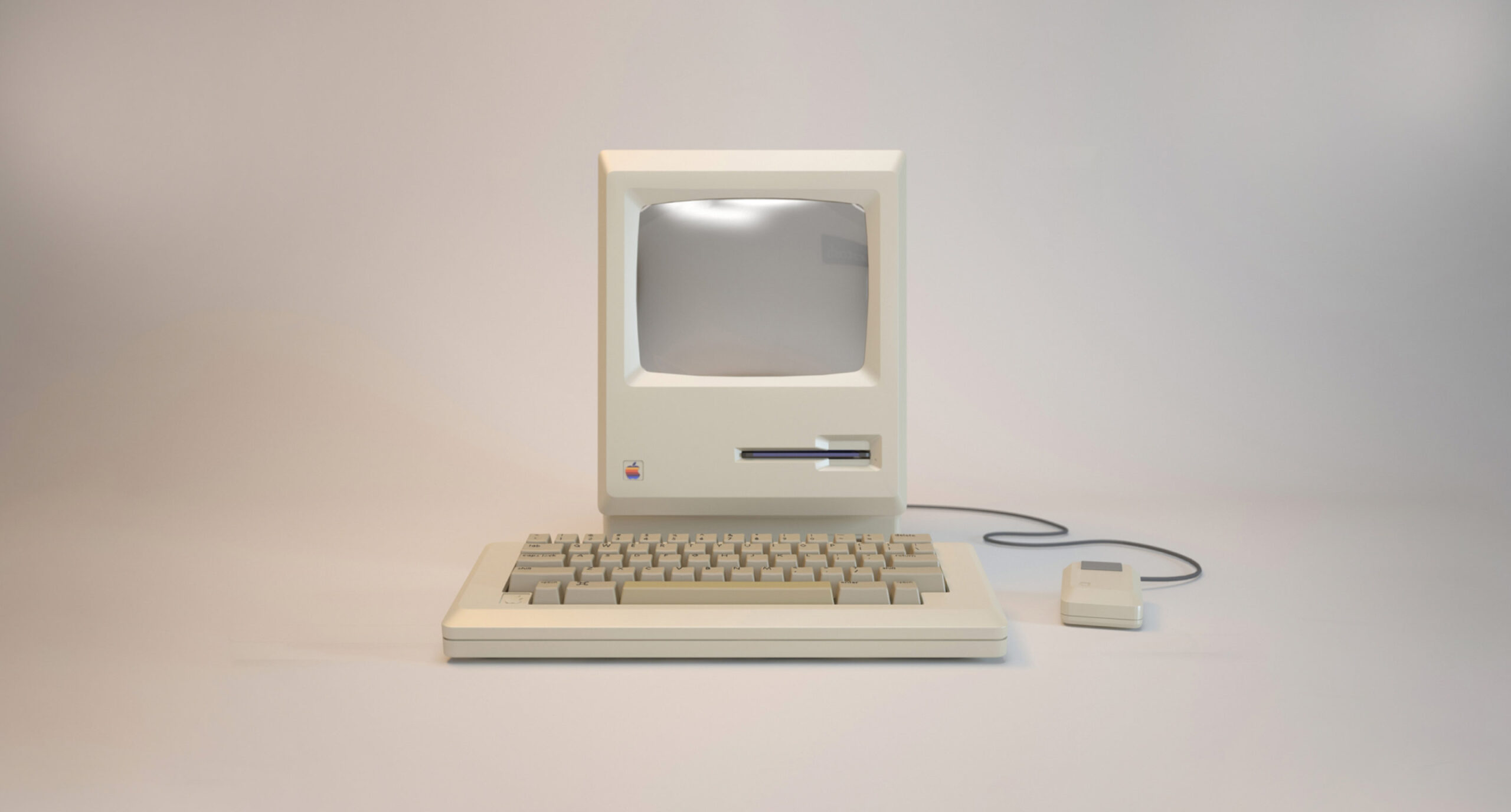
Leave a Reply
You must be logged in to post a comment.