You’ve been in the eCommerce business for some time now and your online store’s sales are really taking off. While this is definitely one of those “good problems to have” situations, you might be limited by your old eCommerce store that once worked when your volume was smaller.
As your business grows, you need an eCommerce platform that can scale with you. You want to eliminate as much tedious, manual entry as possible within your staff’s workflow, and have as much automation built-in as possible.
Oftentimes, this is going to mean migrating or upgrading to a new eCommerce solution that is able to provide the tools and options to suit your expanding online business needs and business goals when it comes to providing the ideal online shopping experience. While this may sound like a daunting process, putting time and effort into eCommerce web development is something that will save you countless work hours over time and enable you to improve your sales, meaning more money down the line.
So, what exactly does the eCommerce website development process entail?
In this guide, we’ll take you through a typical eCommerce project from start to…well, done-ish. Why “done-ish?” Because your eCommerce site is never going to be “done.” You’ll constantly be updating and upgrading your eCommerce website design, installing new plug-ins, and patching up security flaws (which is why the help of a development company and their development services is also something worth looking into to help make sure your eCommerce web design and user experience is always in tip top shape).
Here are the 10 main steps in the eCommerce website development process:
1. Audit your current processes
Before you start looking into possible eCommerce solutions, you need to identify where the bottlenecks and problems are in your current systems. Oftentimes, business processes and sales tools were started when the company was new and had fewer products and customers. As your business is more successful, you end up diversifying your catalogue and turning over a much higher volume per day.
This is when some of the workflows that originally worked start to break down. Instead of hiring more administrative staff to process orders and send out shipments, for example, you will likely benefit more from optimizing your existing system to automate your shipping from start to finish.
Include your staff at various levels in this process. Ask them what is working, what isn’t, and what would help them do their jobs better. This is where you will see what the priorities are based on where your employees are having the most issues, and what to focus in on when looking for alternative eCommerce solutions to your current platform.
2. Decide on an eCommerce website platform
There are a lot of options out there when it comes to eCommerce platforms, so you’ll need to do your research on which storefront development solutions suit your needs best. Below is a really rough guide to introduce you to some of the key players:
- WooCommerce: the WordPress eCommerce platform is free to use for the basic version, but add-ons for anything beyond bare bones will be extra. It’s simple to set up, so it may be a good option for start-ups that haven’t really gotten on their feet yet, but not a great option for scale or growth.
- Shopify: the SaaS eCommerce website that provides easy-to-use web page templates with lots of built-in features. Cost will depend on the monthly tier, but you will be limited to only the options available as the software is proprietary and not customizable.
- Magento: the favorite eCommerce platform among online store owners and developers alike. Online store owners love it because its user interface is easy to use and it has plenty of tools for non-developers, making quick changes to a home page or integrating social media an easy task even without development experience. Developers love it because it’s so easy to customize, and because of its ability to integrate analytics, digital marketing, content creation/cms, and much more, to create a seamless journey for potential customers. Magento is not out-of-the-box ready since it needs to be tailor-fit to suit your needs, so having a development agency like 121eCommerce is ideal to help you build the best storefront you can build, and they’ll often offer services to help you manage and maintain it, too!
3. Try it out
Once you’ve explored the options out there, you’re going to want to see how your new eCommerce website works on the backend. After all, this is the user interface you and your staff will be working with on a daily basis. Shopify and WooCommerce offer free trials that you can install and set up on your own. These are relatively easy to use straight away, so you can see if they’re right for you.
With Magento, since there is a high level of customization involved, you won’t be able to get a free trial. In this case, your best option would be to get a demo from an Adobe agent directly, or through an agency that would be building your site. They can show you a similar build to one you would use for your business, and can offer one on one attention to explain the variety of tools and options you would have with this eCommerce development platform.
4. Decide who will build your site
Here is where you need to decide who is going to build your eCommerce website. Will you and your team take a crack at doing everything in-house? Or will you spend a bit extra to ensure you have a professionally developed site that looks how you want and does what you need?
If you’re working with platforms like WooCommerce or Shopify, you can save time and get trained by the pros if you hire someone who specializes in eCommerce setups to build your site. If you go with a more robust system like Magento, you will definitely need an agency to develop your site. They will ensure you have a great looking and smoothly functioning interface. A group of experts like 121eCommerce will not only build the site, but will maintain it; updating it regularly to keep everything running smoothly and securely.
5. Make a plan
Making a new eCommerce website is going to take some time, especially since you’re working with migrating preexisting sales information and content to a new system. At this stage, you will work with your team or, more likely, an agency, to develop the blueprint for the development process.
The team will need to conduct a thorough analysis of your business to establish your business models and target customers. Once this is done, you will be able to lay out the key features of the website like shopping cart setup, establish the flow, select features, and plan the content structure. With these in place, you can set up a timeline and milestones to guide the whole process.
In order to achieve a smooth customer journey, you’ll need to evaluate how customers interact with your current site and where improvements can be made, such as taking time to optimize the layout for mobile devices or considering integrating PayPal for security-minded customers who may not trust less-known payment gateways. Once this step is complete, the wire framing or outlining of the website will come about.
6. Select your tools
This is really where your audit from Step 1 will come in handy. Having a set of priorities already established and knowing your front and back-end pain points among your users, both staff and customers, will enable you to choose the best tools.
If you’re working with an agency, especially when using Magento Commerce, they will be able to offer you their expertise in knowing which tools or customizations would work best for your situation. You’ll be able to work with them to develop a process to make your systems as efficient as possible. They can also provide walkthroughs and training to your staff so your staff knows how everything works, and can transition to the new system with little time lost.
7. Work on the look and feel
Of course you want your site to be clean, modern, and aesthetically pleasing, but more importantly, you want the experience to be user-centric. User experience and user interface can be a make or break for your online store. You want to make sure the visuals are complementary and that you have a responsive design; you want to guide your users through the shopping and checkout flow smoothly to get the best conversion rate you can. It’s important to pay attention to industry best practices as well, as users may become confused or lost if your site is simply too avant-garde in its design.
8. Optimize your content
While you may already have a lot of content in your current site, this is an opportunity to reevaluate what you have and what you can improve to make sure search engines like Google can easily find (and advertise) your store. Take the time to optimize your product descriptions, as they can have a huge impact on your SEO. Ensure all your content is well organized and properly classified to ensure ease of navigation across the site.
9. Build a great checkout process
You’re selling online, so you’re not clearly not going to be a cash-only business. But with there being so many options out there beyond just credit cards, how do you choose what payment methods to accept? Look into the fees that payment gateways charge, and what options are the most popular in your region and industry. It also will depend on your target market and if you’re B2B or B2C. You don’t need to offer all the options under the sun, but you don’t want people leaving your site either because you only accept one form of payment.
Don’t forget about shipping options. People want to have flexibility in price and shipping times, so provide several options. If your customers are local, maybe they want to stop by and pick up their order. If you’re able to offer pick-up as an option, it’s nice to have and saves you the hassle of shipping an item out.
10. Test, test, test
Whenever you think you’re done, test.
Then, test again on a different device.
Before you come anywhere near to launching your eCommerce site, you want everything to be working seamlessly on PCs, tablets, phones, and even voice assistants. If people have a bad experience once on your site, they’re most likely not going to come back.
Again, if you’re working with an eCommerce development agency, experts can ensure that your site works smoothly across devices. Experienced teams like 121eCommerce usually will have at least one person who specializes in quality control, which can save you time and money down the road.
Need Help Getting Started- We’re Here For You!
At 121eCommerce, we can take you through these 10 steps and deliver the site you always wanted.
If you’re having issues with your current developer or you’re struggling to handle your project on your own, we’re here to help. To learn more about our services feel free to contact us- we can discuss your current site or a brand new build.

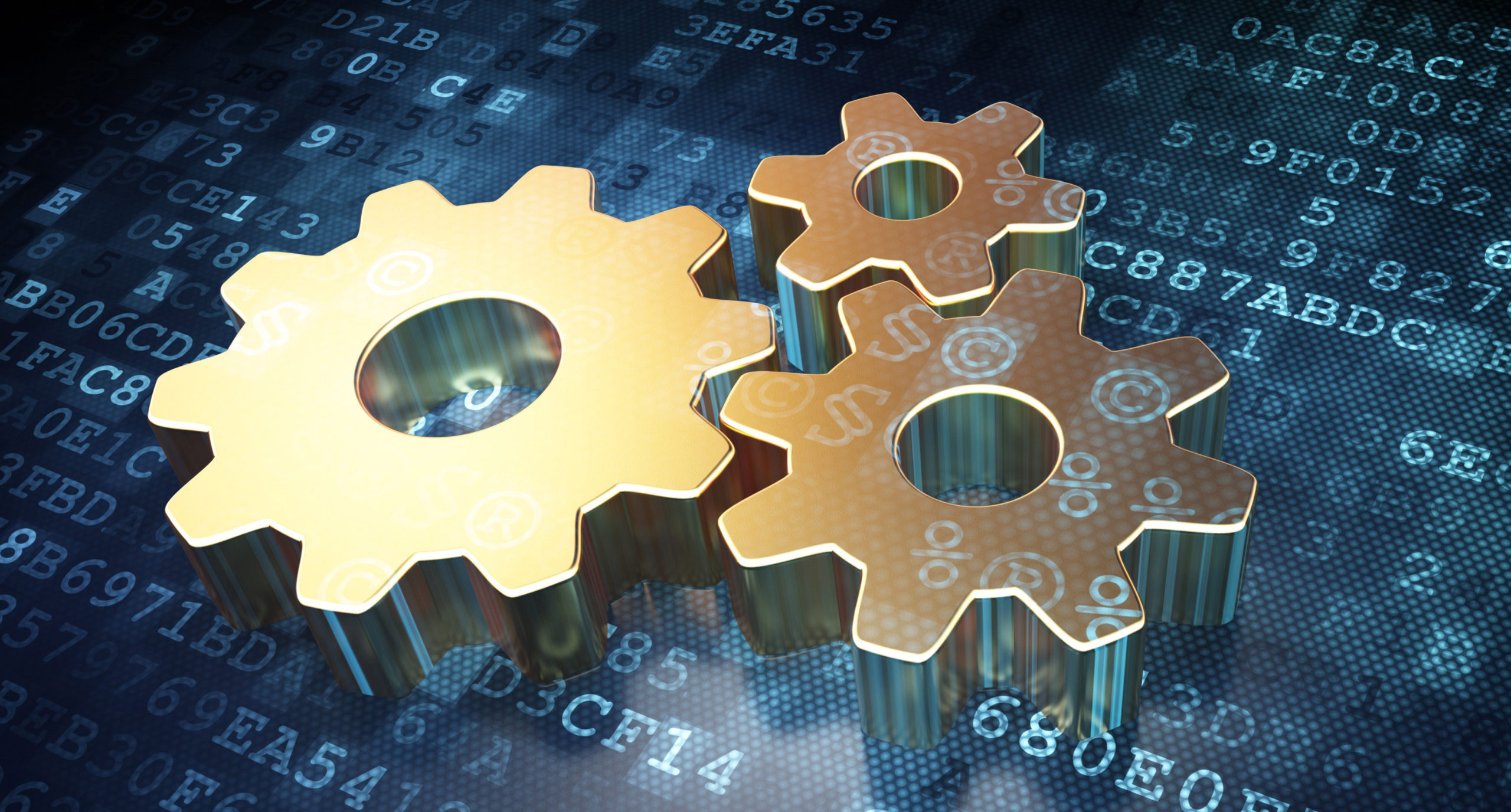
Leave a Reply
You must be logged in to post a comment.